React Router is a powerful library that provides routing functionality to React applications. It allows developers to handle navigation and rendering of components based on the URL, making it easier to build complex single-page applications.
In this blog post, we'll explore the significance of React Router and how it works.
Why Use React Router?
React Router provides several benefits to React applications:
Navigation: React Router allows users to navigate between different pages or views in a single-page application without reloading the page. This provides a better user experience and improves performance.
Deep Linking: React Router allows users to bookmark or share specific URLs, which is not possible in a traditional single-page application.
Dynamic Routing: React Router allows developers to dynamically render components based on the URL. This makes it easier to build complex user interfaces and handle different use cases.
How Does React Router Work?
React Router is based on the concept of a "router", which is responsible for managing the navigation and rendering of components based on the URL. The main components of React Router are:
Router: The Router component is responsible for managing the routing functionality of the application. It determines which component should be rendered based on the current URL.
Route: The Route component is responsible for rendering a component based on the current URL. It specifies a path that should be matched with the current URL and a component that should be rendered if the path matches.
Link: The Link component is responsible for navigating to a new URL when clicked. It generates an anchor tag with the appropriate URL and handles the navigation using JavaScript.
- import { BrowserRouter as Router, Route, Link } from "react-router-dom"; const Home = () => <h1>Home</h1>; const About = () => <h1>About</h1>; const App = () => { return ( <Router> <nav> <ul> <li> <Link to="/">Home</Link> </li> <li> <Link to="/about">About</Link> </li> </ul> </nav> <Route exact path="/" component={Home} /> <Route path="/about" component={About} /> </Router> ); };
In this example, we import the necessary components from the
react-router-domlibrary. We define two components,HomeandAbout, which will be rendered when the corresponding URLs are matched.We then create a
Routercomponent and wrap our application with it. Inside theRouter, we define our navigation links using theLinkcomponent.Finally, we define our routes using the
Routecomponent. We specify the path that should be matched and the component that should be rendered if the path matches.When the user clicks on a link, the
Linkcomponent handles the navigation and updates the URL. TheRoutercomponent then matches the current URL to the appropriateRouteand renders the corresponding component.
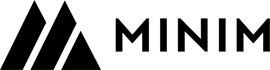

0 Comments