React is a popular JavaScript library that is widely used for building user interfaces (UIs) in web applications. One of the key features of React is its ability to manage the state of a UI, which can be challenging in complex applications. In this article, we will explore how React handles state management.
What is State in React?
In React, state is an object that represents the current state of a component. It can be changed over time, in response to user interactions or other events. Whenever the state of a component changes, React automatically re-renders the component to reflect the new state.
How Does React Handle State Management?
React handles state management using a combination of state and props. Props are passed down from parent components to child components, while state is managed internally by a component.
To update the state of a component, you need to call the setState() method, which accepts an object representing the new state of the component. When you call setState(), React automatically re-renders the component to reflect the new state.
One important thing to keep in mind when using setState() is that it is asynchronous. This means that when you call setState(), React doesn't update the state of the component immediately. Instead, it puts the update in a queue and processes it later, when it has time. This can sometimes lead to unexpected behavior if you're not careful, so it's important to understand how setState() works.
To manage state across multiple components, you can use a technique called "lifting state up". This involves moving the state up to the nearest common ancestor of the components that need to share the state. By doing this, you can ensure that the state is consistent across all components that need to access it.
Another popular way to manage state in React is using a state management library like Redux or MobX. These libraries provide more advanced state management features, like a global state store and the ability to perform asynchronous updates.
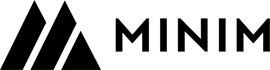

1 Comments
Hello brother
ReplyDelete